1.BIOS更新
主板BIOS目前为A01
共4个版本
2
更新内容:
A03
* Fixed the Unreported I/O failure in HCT 12.1 with WS03 SP1
* Fixed the system booting security issue in the BIOS Setup
* Fixed slow download of WinPE ISO via RIS when USB keyboard/mouse is attached
* Added the ATA hard disk Security Freeze feature
* Added new BMC Mux mode
* Added Native IPMI support
* Added progress indicator for BIOS Flash Utility
* Modified the SMBIOS table entry type 4 for handling Dual-Core Processors
* Modified the code to not check SATA device type in order to avoid the device type error message
A02
*********************************************************** * IMPORTANT NOTES ***********************************************************
* Update RHEL4 ATI Radeon 7000m driver to the latest
* version available on the Dell website before flashing * this BIOS.
***********************************************************
Changes from A01:
* Updated Intel(R) Xeon(TM) Processor with 800MHz System Bus D0 Stepping Microcode (Patch ID=17).
* Updated Intel(R) Xeon(TM) Processor with 800MHz System Bus E0 Stepping Microcode (Patch ID=17).
* Added Intel(R) Xeon(TM) Processor with 800MHz System Bus G1 Stepping Microcode (Patch ID=03).
* Updated Intel(R) Xeon(TM) Processor with 2MB L2 Cache N0 Stepping Microcode (Patch ID=05).
* Added Intel(R) Xeon(TM) Processor with 2MB L2 Cache R0 Stepping Microcode (Patch ID=02).
* Updated ATI RADEON 7000 BIOS to version yi13530a. * Update PXE UNDI code to version 1.2.26.
* Added additional DIMM SPD date-code information to SMBIOS for unique DIMM identifier.
* Improved PCI Memory Allocation.
* Fixed issue of incomplete MPTable with multi-function PCI-to-PCI adapter.
* Fixed Processor TCtrl value for BMC not getting updated for single logical processor configuration.
* Fixed issue of "Reboot to Utility Partition" does not work in ATA mode when DSA V2.5 is used.
* Fixed issue of BIOS does not read baud rate from BMC when using Option 4 via SOL Proxy.
* Enhanced correctable memory error reporting algorithm.
更新方法:
步骤一.制作一个USB启动到dos的usb启动盘
方法如下:
Step 1
Connect USB Pen Drive (1GB or more)
Step 2
Download and Run USB Disk Storage Format (34KB)
Step 3
Download grubinst_gui (179KB) and Run as Administrator
Step 4
Insert the BootCD (10.3 or newer) in the CD Drive and Copy everything from CD to USB Flash Drive
Step 5
Copy grldr and menu.lst from grub4dos.zip (or from HBCD folder) to the usb drive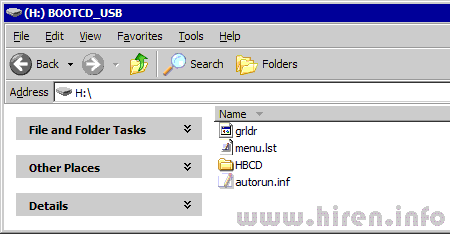
Step 6
Test Your USB Drive (read bottom of the page for troubleshoot)
步骤 二:
下载最新的BIOS A3,PE1425-A03.exe文件
拷贝该文件到刚才制作的U盘上
步骤三:
设置BIOS为USB启动
插入U盘启动到dos,运行PE1425-A03.exe更新系统